Setting up Jupyter Notebook environments can be hard, but it does not have to. Notebooks can be easy!
Let’s talk about “Notebooks on the Web” or Google Colaboratory, a.k.a. Colab.
Colab resides within your Google Drive. To create a new Google Colab notebook, just go to your Google Drive, click New > Google Colaboratory

This creates a blank Google Colab Notebook, try it out!

Colab notebook provides 2 cores and around 13GB of RAM
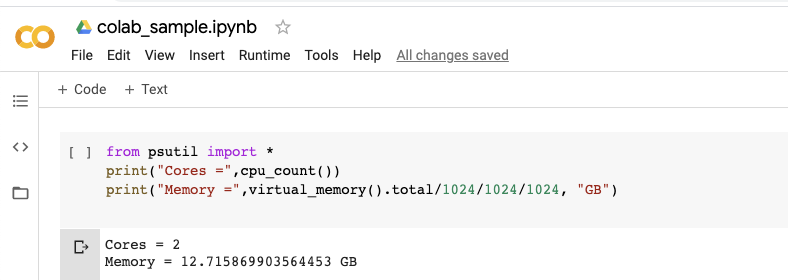
You can leverage GPU and TPU for training your ML model, absolutely for FREE!!.
To add GPU or TPU to your runtime, Go to Runtime > Change runtime type. Select a hardware accelerator.

Colab might give you a Tesla K80 or a P100 or a V100 based on availability.

Colab comes pre-loaded with all your favorite Data Science and Data Engineering libraries.

Now let’s compare this to Google Cloud AI Platform Notebooks.
To start with, let’s determine how much it’ll cost us to provision a Jupyter notebook environment on AI Platform notebooks with a similar configuration as that of a Colab. Navigate to Google Cloud Platform > AI Platform > Notebooks > New Instance.
Select n1-highmem-2 machine type, which has a similar config as Colab. i.e. 2 cores and 13GB RAM. Also, select the Tesla K80 GPU, which is the most economical GPU on GCP.

When you select this configuration, on the right hand of the screen you’ll see that Google estimates that this instance will cost you $293.25 per month.
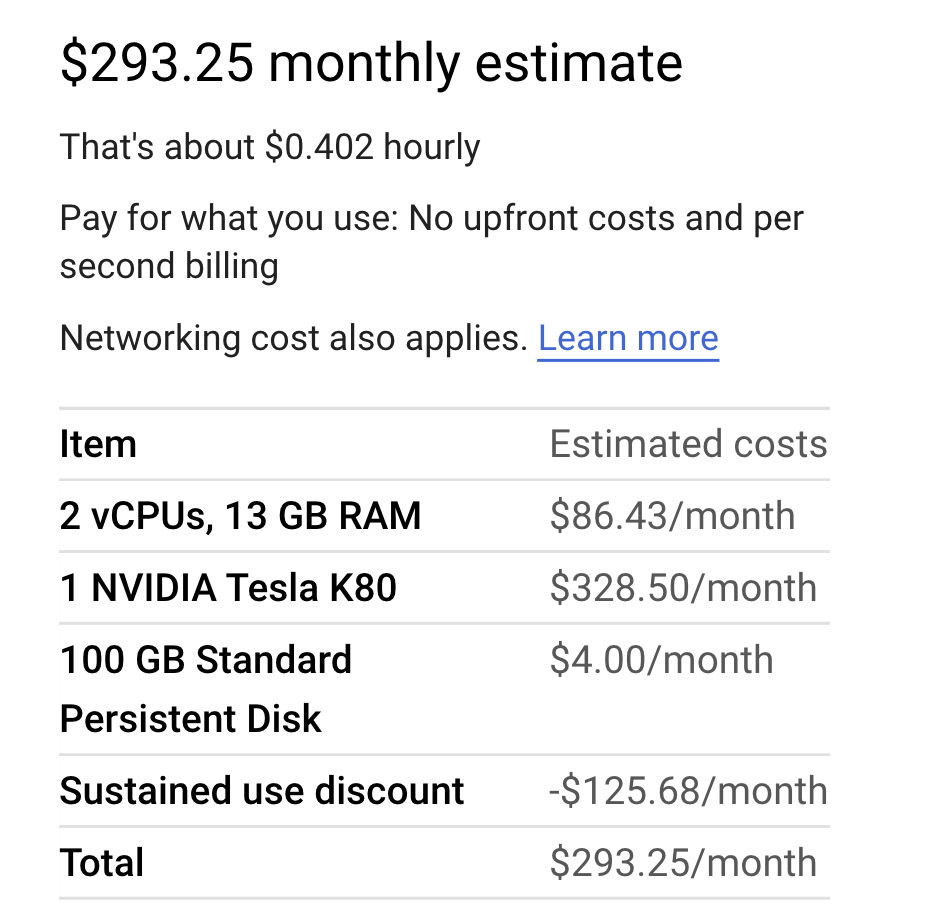
An hourly rate of $0.402 is determined after applying the sustained use discount, which means if the Machine is not used continuously throughout the month, the hourly rate might go up. This clearly shows the value that Colab provides by giving you an environment for free.
Having said above, Google Cloud AI Platform Notebook does have its own advantages. For example, it gives you an environment that is integrated with the rest of the Google Cloud Platform and can be managed by your IT team.
Here is a side by side comparison of the two products:
Google Colaboratory |  AI Platform Notebooks |
| 2 cores, 13 GB RAM (double of that in Colab Pro), 1 GPU | Any size you want. Scale on-demand |
| Resides on Google Drive | Part of the Google Cloud Platform. Easy GIT Integration |
| Maximum runtime of 12 hours. (24 hours for Colab Pro) | No limitation on runtime. Pay-per-use with per-second billing |
| IT generally has no visibility | Part of GCP, hence IT has full control and can manage notebooks similar to all other resources on the cloud |
| Easy authentication to Google Services. Pre-built connectors for Google Sheets, Google Cloud Storage, etc. | Fully integrated with Google Cloud Platform. Easy access to data on Google Cloud Storage, BigQuery, etc. |
| Consumer product, no enterprise support | Part of the Google Cloud Platform. Enterprise support to resolve all your issues and queries |
| FREE!! | Gotta pay for this guy |
| Good for personal research, science projects | Good for building a managed experimentation environment for enterprise ML systems |
To conclude, whether you select Colab or AI Platform Notebooks, really depends on your use case. If you want to use a notebook for personal research or some science projects, use Colab. If you are a Data Scientist and want to use notebooks for building enterprise ML systems, then use Google Cloud AI Platform Notebooks.