Optimizing cloud consumption and reducing the money spent on IT infrastructure is one of the strategic priorities of any CIO
Here are the 8 secrets that you can leverage to reduce your cloud costs.
Secret #1. Custom Machine Types
Instead of provisioning a virtual machine (VM) with one of the many available standard configurations, you can actually create a custom configuration. Instead of overprovisioning, you can carefully assess exactly how much compute power you need for your workload and resize to the desired configuration.

Secret #2. Rightsizing Recommendations
This is related to the first secret. Google Cloud actually monitors your resource consumption and recommends you to rightsize your VMs to save cost.
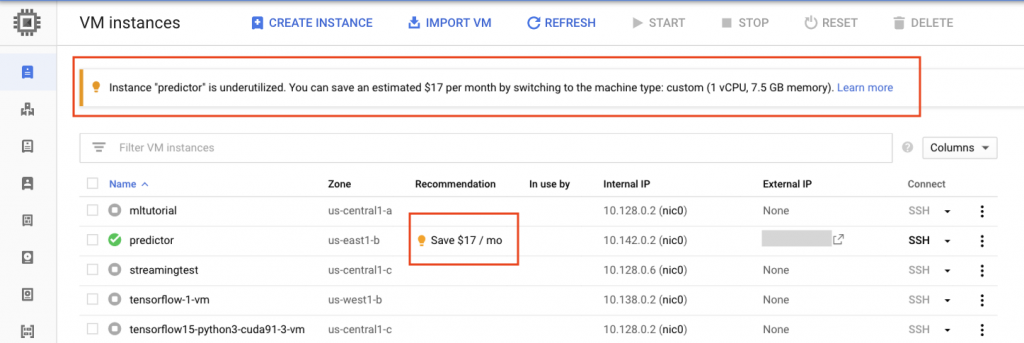
And when you click on the recommendation, you can resize your VM with the click of a button.

Secret #3. Per Second Billing
This is less of a secret if you are already on the cloud, but if you are running your infrastructure on-premise, this is a huge benefit why you might want to consider moving to the cloud.
Google cloud charges all services on a per-second basis. So if you use a VM for 90 seconds, you pay for 90 seconds.
Imagine adding an additional 64-core server to your existing on-premise datacenter that you need only for a few minutes per day to handle peak load, or to run your batch jobs, etc. With Google Cloud, instead of paying for that infrastructure up-front, you consume only for the time when you actually use the servers. You move from a CapEx model to an OpEx model.
This means that the large upfront cash that you now save can be applied towards innovation and growth.
Secret #4. Preemptible VMs
This is clearly my favorite secret from this list. Google Cloud leases out its excess capacity for much cheaper, up to 80% cheaper!!
There are a few things to note with Preemptible VM
- They can last maximum of up to 24 hours
- Google can pull the plug on (preempt) these VMs with a 30-second warning
They are easy to set up. Just set the “Preemptibility” to “on” when creating a VM.
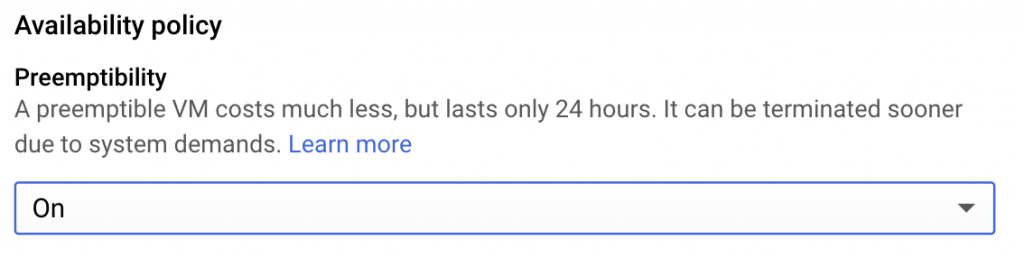
Preemptible VMs are best suited for batch jobs or fault-tolerant jobs.
Secret #5. Cloud TPU
Cloud TPU is a custom chip built by Google for running Deep Learning workloads. TPUs can save you both time and cost while training very deep neural networks.
Looking at this experiment by Martin Gorner, it is clear that a TPU can help you not only speed up your model training but cut your model training costs into half.
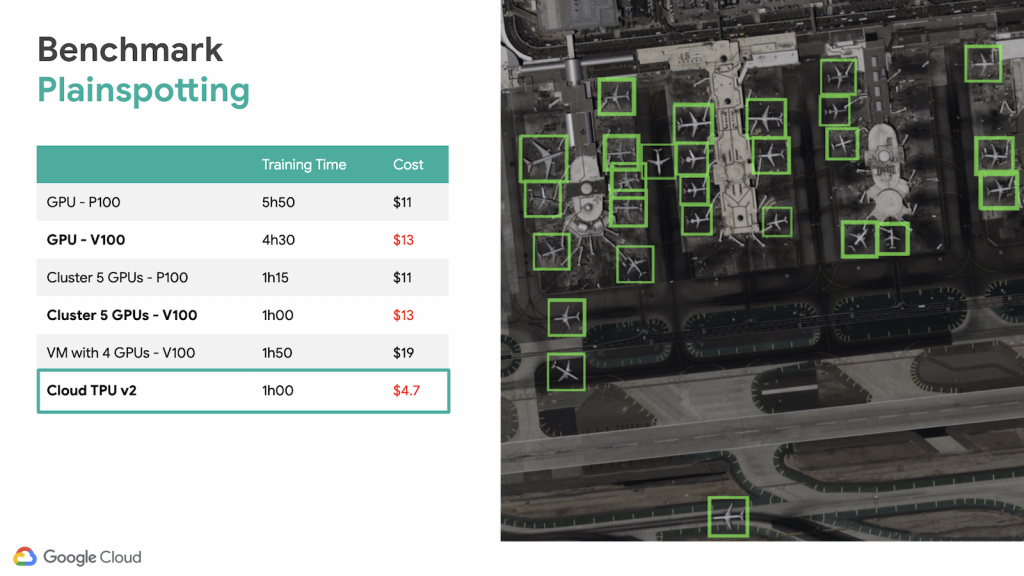
Secret #6. Sustained Use Discount
This is a discount that Google provides to you by default. The longer you leave a VM running, the bigger the discount is applied. You can’t do anything to accidentally forget to get the discount.
On average, customers save 21% off of list price by doing nothing.
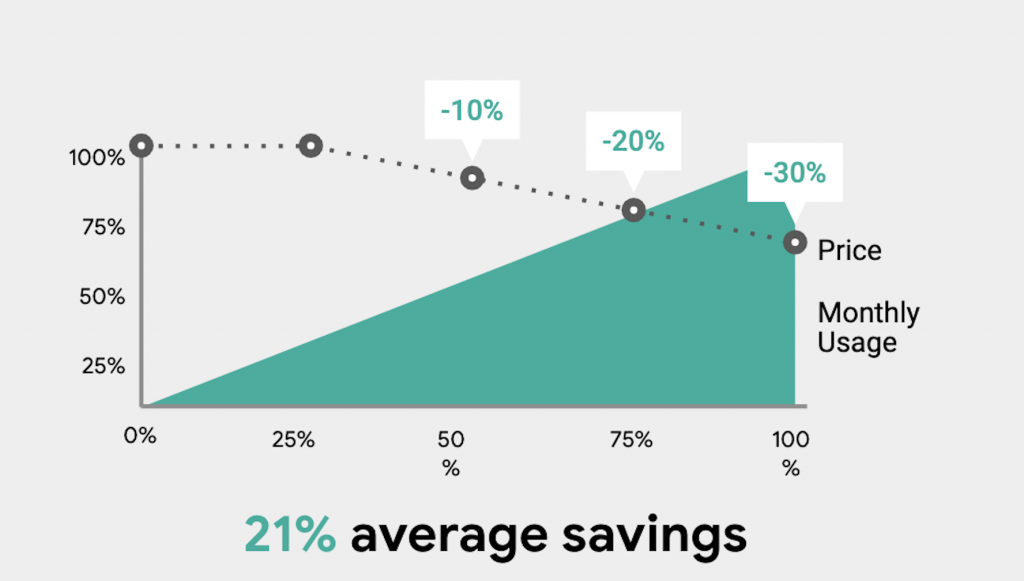
Secret #7. Committed Use Discount
You can commit to a certain amount of compute and memory consumption to get up to 57% discounts in many cases.
You don’t have to commit to any particular machine type, all you need to commit to is the number of Cores and the amount of Memory consumption and then you can consume those resources with any combination of any machine types.

Secret #8. Offline Commit Contracts
If you are a large corporate or an enterprise, you can get into a multi-year commit contract with Google Cloud to get an additional 5% to 15% discount. This discount is applied on top of all other discounts and savings that we’ve discussed here.
The easiest way to leverage this secret and execute a commit-contract is to work with a Google Cloud Premier Partner like MediaAgility.
Connect with me on LinkedIn if you’d like to learn more or would like to schedule an assessment of your environment to understand how much can you save on your cloud costs.